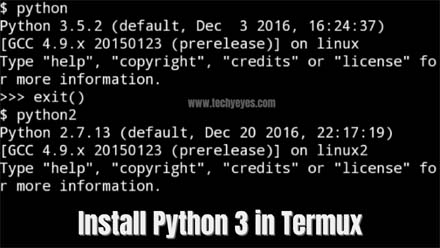Python is the easiest language to use for any beginners programmers, now if you talk about using python on terminal then it’s an easy and simple way to do it.
If you’re a beginner-level hacker and if you want to use python on your terminal then you can do it in a simple way by learning some basic python commands.
Or if you already know how to use python and if you’re looking for a way to install python 3 in termux android app then this article for you, because here I’m going to show you the exact step by step process of how you can install Python 3.7 on your termux terminal?
Is it possible to use Python 3 on Termux android?
Yeah, you can do it, because termux is the most useful and best hacking tool for android users, and it gives you the permission to use any python version or any other programming language on termux, and now i will show you how you can install Python 3.9 on your termux.
Steps to Install Python 3 in Termux
Open your temux app and then use some commands, bellow I’m giving you some short commands to install and use python on termux app.
pkg install pythonAfter load...just type "Y" to confirm installation and if you dont want then type "N".Now you see a loading again started so just wait for install the whole python and after compleate just use a command to open python on your termux.pythonThis is the proccess of installing python on termux, so if you want to install python 2 then just use "Python2" on command line, thats set python 2 will started installing...Bottom Line of Installing Python V3.9 on Termux
So i hope you understand how this is work, basically, one command can run python’s latest version on the android terminal, so just use these steps carefully to successfully run python 3.9 on termux, so if you like these types of tutorials then please bookmark this page.