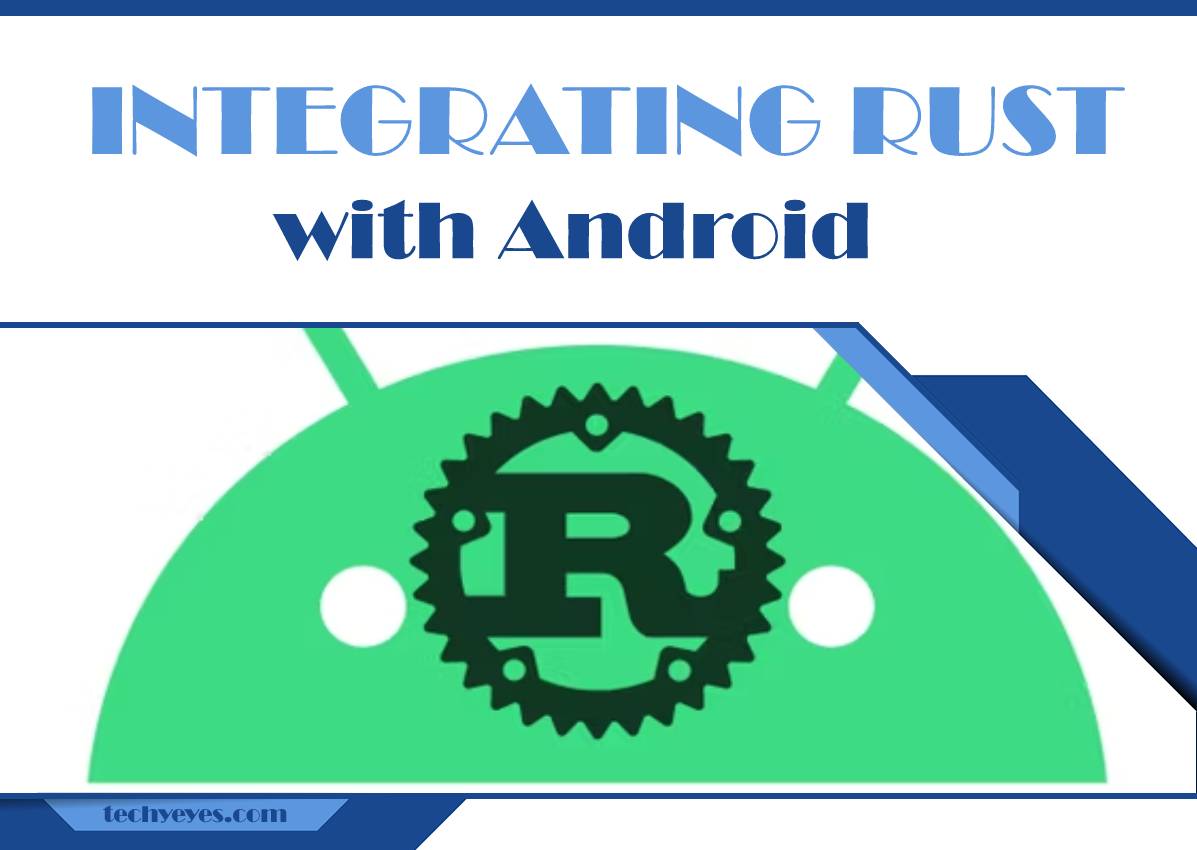Rust is a systems programming language created by Mozilla Foundation in 2006. It’s designed to be safe, concurrent, and fast. Rust has a strong type system and advanced memory management, which also helps developers avoid bugs resulting from unsafe code.
As an Android developer, you can use Rust to build core components of your apps, such as networking libraries, graphics engines, and other parts that require performance or safety guarantees. You need to know how to integrate Rust into your app development workflow.
Rust is a language that’s been gaining popularity since its introduction in 2010. It’s used for writing systems programs (on servers or embedded devices) and because it guarantees memory safety without sacrificing performance like C++ does (see here).
Although it’s not yet as popular as Java or Kotlin among Android developers, there are several good reasons why you might want to consider using it when creating mobile apps in the future:
- Performance: Rust performs very well on desktop computers and embedded devices (whereas C++ often fails on small processors), making it ideal for high-performance tasks such as video processing or image recognition.
- Memory Safety: Your computer won’t crash while running your code because something went wrong in another process somewhere else! When writing simple applications where everything runs within one process (like a calculator), this isn’t so important, but when developing large systems like operating systems where different parts interact over time through shared memory spaces (like file handles), being able to guarantee that nothing bad happens while doing so is extremely helpful – especially if those programs run 24/7.
Rust Programming Language
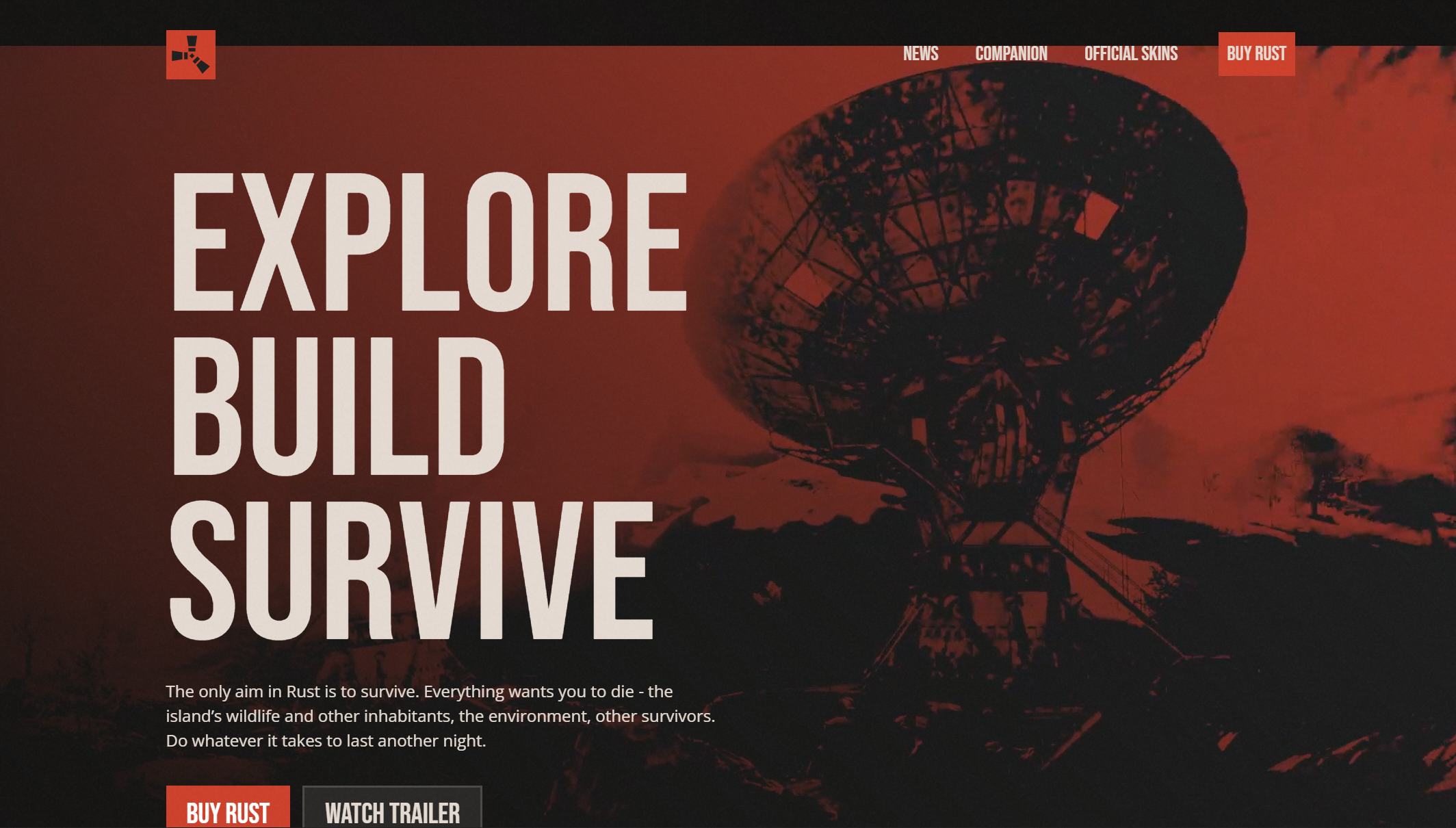
Rust is a systems programming language that runs super-fast, prevents segfaults, and guarantees thread safety. Rust android development improves on current languages for concurrency without sacrificing performance or productivity.
Rust is a multi-paradigm language that supports procedural programming, generic programming, functional programming, type inference, and many other features common in modern languages. When developing Android, it’s important to consider different rust development services to determine the language you will use.
It has a very strong type system with non-nullable types by default which allows it to catch errors early at compile time rather than runtime like many other systems programming languages such as C++ or Java do today. C++ is the default choice. However, in recent years Rust has risen to become a viable alternative.
Rust is statically typed, with type inference. This means that it’s easier to get started with Rust than with many other languages. You no longer need to be an expert in the intricacies of the language – start writing code!
The rust base builder app compiler checks your program for errors at compile time and won’t let you run your program when there’s even a slight chance of errors occurring at runtime. This can save you hours of debugging time!
There are several ways in which you can use Rust with Android development. You can write an entire application using a combination of C and Rust, or you could write just the core business logic in Rust, with the rest of your app written in Java (or another language).
You should know that there are some limitations to using Rust with Android development, such as:
- The tooling isn’t quite as good as it could be yet
- There’s no official support for integrating with Android Studio (though there is an unofficial plugin)
Environment Variables
Environment variables store configuration data that should be available to all processes in the same process group (i.e., your app). This is useful for storing things like database connection strings, as you don’t want them to be hard-coded into your codebase.
To access an environment variable from Android Studio, go to Build > Build Variants > Edit Configurations and select the Environment Variables option on the left navigation bar. Add a new environment variable with a key name and value appropriate for your project’s needs.
A Step-By-Step Guide to Integrating Rust with Android

First, you need to create a new rust android project. You can use Eclipse, but you can also use Android Studio.
Next, add the rust library to your app as a dependency by opening up the build. Gradle and add rxRust: ‘0.7’ as an artifact listing under dependencies. If this is your first time using gradle, don’t worry about it too much—it just means that you’re telling gradle that you want to compile this library into your application when compiling it (which will happen automatically).
Finally, you can run your app with the command ./gradlew assembleDebug, which will call make to build the executable File, and then assembleDebug, which builds it in debug mode so that you can run it right away without having to sign anything.
Building an Android App with Rust
To get started, you’ll need to know the uses for rust to create a new Android project. If using Android Studio, go to File> New > Import Project and select Create Project From Existing Code.
After selecting Browse in the Import Wizard window, choose your directory with the source code for your Rust application (for example, rust-android). This will create two new directories: one with an app subdirectory that contains an AndroidManifest.xml file and another with a build.gradle File in it.
To include your Rust code in this project, you need to add a dependency on your Rust project so that gradle knows what dependencies you want from your main module’s build script.
You also know what rust is used for to tell gradle which target/product flavor/build type you want for each module so that it can compile them individually when building our main module (or else everything will be compiled into one big APK).
Finally, you need some way of telling gradle how to create those artifacts (usually in the form of product flavors or test flavors) and where they should be placed once built; this is done using product flavors.
Conclusion
Rust is a powerful and useful language for Android development. Its features allow you to use it in various situations, from low-level programming to high-level application development.
One of the best parts about Rust is that because it’s so secure, it won’t crash or break your app when something goes wrong during runtime as long as you’ve done everything correctly upfront. This means fewer bugs in your code.