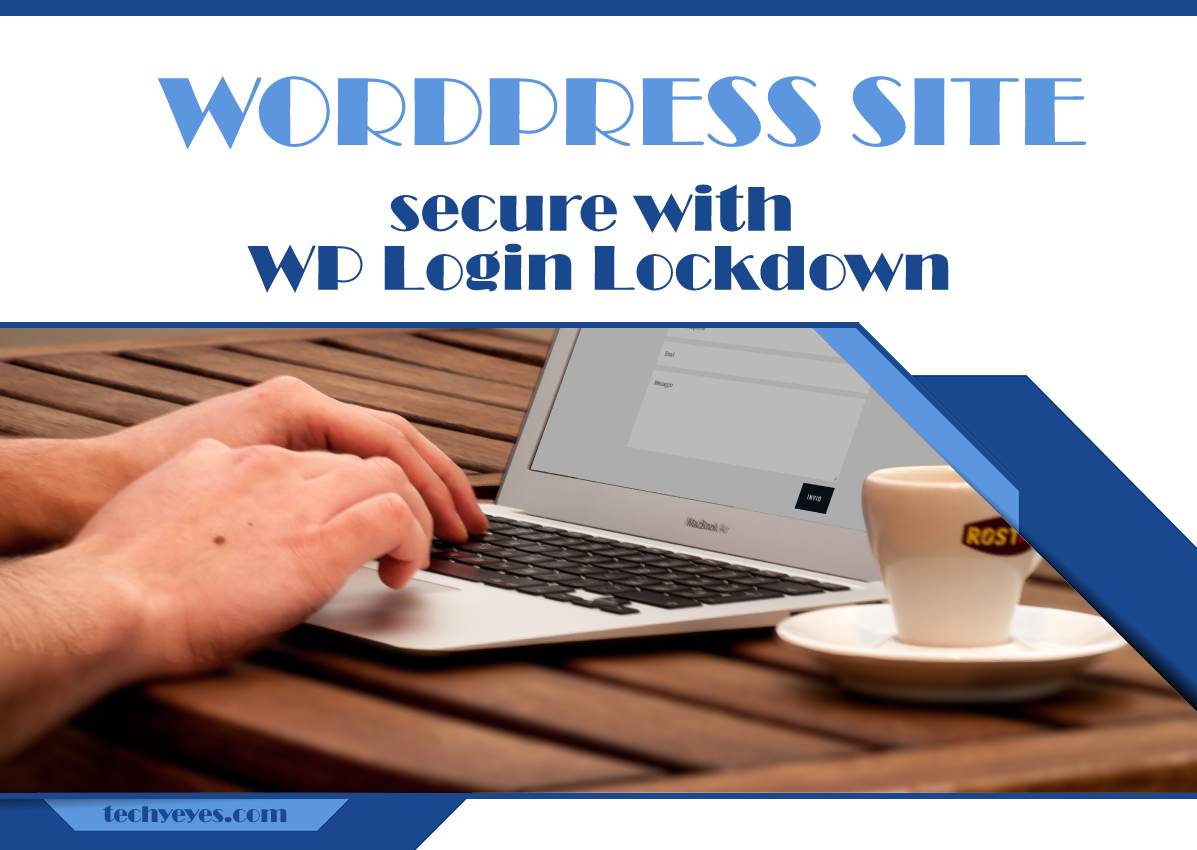WordPress is one of the most popular content management systems (CMS) on the web. It is easy to use, versatile, and has a vast array of plugins and themes available. However, with great popularity comes great responsibility. WordPress sites are often the target of hacking attempts, which can result in a loss of data, damage to your reputation, and financial loss. One way to improve the security of your WordPress site is to use a plugin called WP Login Lockdown. In this article, we will discuss how WP Login Lockdown works and how it can make your WordPress site more secure.
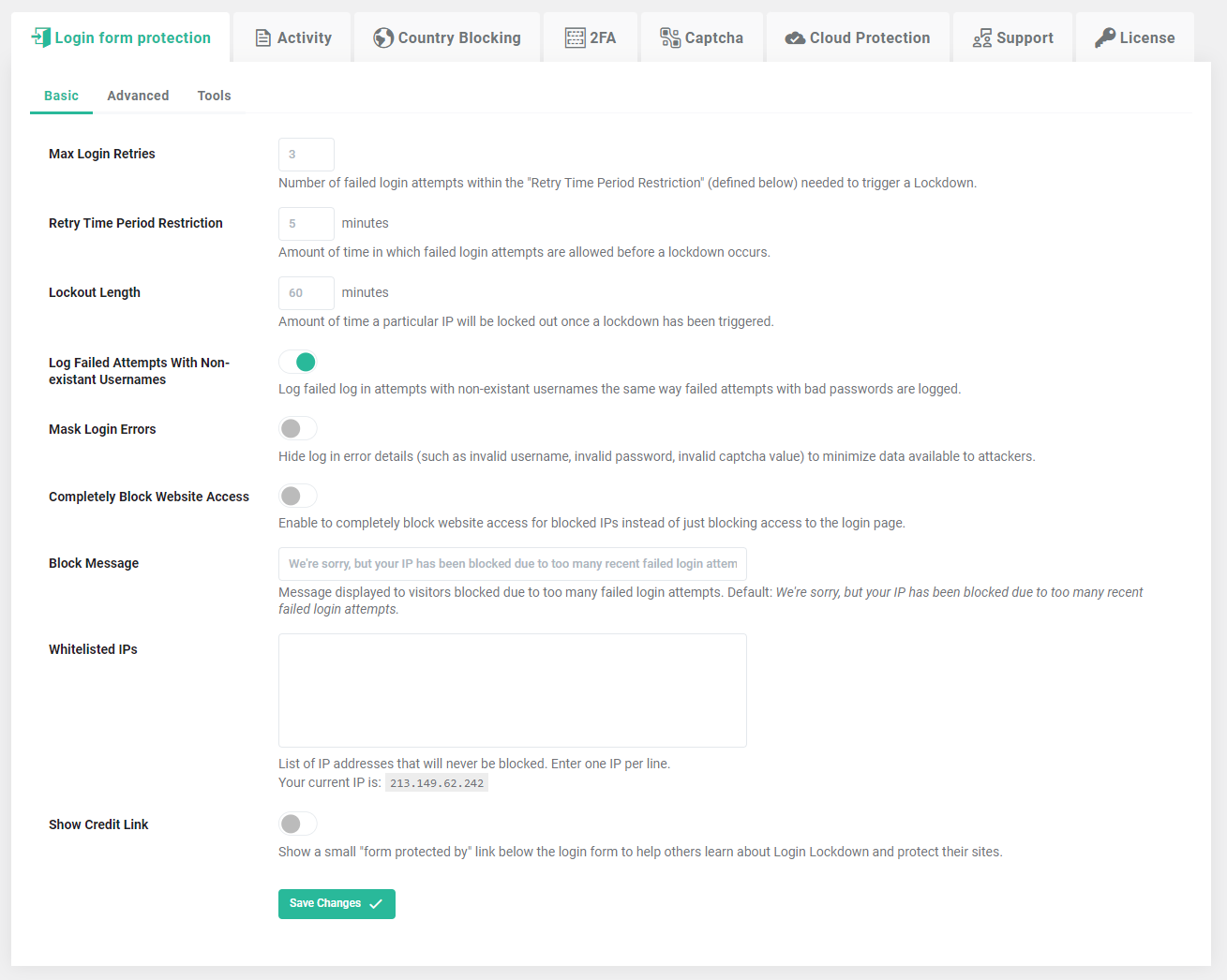
What is WP Login Lockdown?
WP Login Lockdown is a free WordPress plugin that adds a layer of security to your login page. The plugin records failed login attempts and blocks IP addresses that have too many failed login attempts within a specified period. This feature is important because brute force attacks are a common method used by hackers to gain access to WordPress sites. Brute force attacks involve repeatedly guessing usernames and passwords until the correct combination is found.
How Does WP Login Lockdown Work?
WP Login Lockdown works by monitoring the number of failed login attempts from a particular IP address. The plugin records the IP address, username, and password used in each failed attempt. If the number of failed attempts from a single IP address exceeds a specified limit within a set time frame, the IP address is blocked from accessing the login page.
You can customize the settings of WP Login Lockdown to fit your specific needs. For example, you can set the number of failed login attempts allowed before an IP address is blocked and the length of time that the IP address remains blocked. You can also choose to receive email notifications when an IP address is blocked.

Why use WP Login Lockdown?
Using WP Login Lockdown can make your WordPress site more secure in several ways:
- Prevents brute force attacks: By blocking IP addresses that have too many failed login attempts, WP Login Lockdown makes it much harder for hackers to gain access to your site through brute force attacks.
- Reduces server load: Each failed login attempt uses server resources. By blocking IP addresses that have too many failed attempts, WP Login Lockdown reduces the load on your server, making your site faster and more efficient.
- Customizable settings: WP Login Lockdown allows you to customize the settings to fit your specific needs. You can choose how many failed login attempts are allowed before an IP address is blocked and how long the IP address remains blocked.
- Email notifications: WP Login Lockdown can send email notifications when an IP address is blocked. This feature allows you to stay informed about potential security threats to your site.
- Free plugin: WP Login Lockdown is a free plugin, which means that you can improve the security of your WordPress site without spending any money.
In conclusion, WP Login Lockdown is a valuable tool for improving the security of your WordPress site. By blocking IP addresses that have too many failed login attempts, WP Login Lockdown makes it much harder for hackers to gain access to your site through brute force attacks. The plugin also reduces the load on your server, allows you to customize the settings, sends email notifications, and is free to use. While WP Login Lockdown cannot guarantee the security of your WordPress site, it is an excellent addition to any security strategy. If you are concerned about the security of your WordPress site, we highly recommend using WP Login Lockdown to make your site more secure.