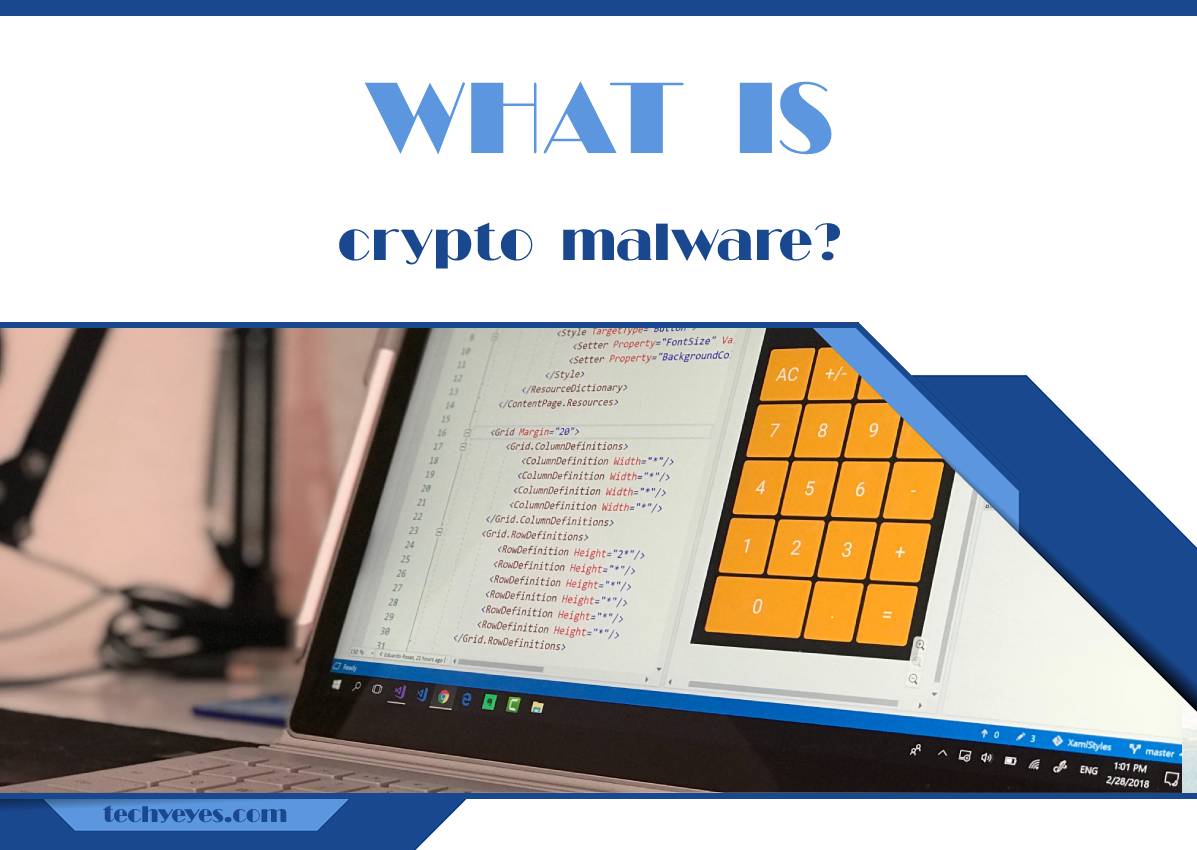Cryptocurrency has gained immense popularity in recent years. With this rise, the threat of cybercriminals looking to exploit the technology has also increased. One of the primary ways they do this is through crypto malware. In this article, we’ll discuss what crypto-malware is, how it works, and how to detect it.

What is Crypto Malware?
Crypto malware, also known as cryptocurrency malware, is malicious software designed to hijack a victim’s computer or device and use its resources to mine cryptocurrencies. Cryptocurrency mining is a computationally intensive process that requires a significant amount of computing power. Crypto malware exploits this by infecting a victim’s computer and using its resources to mine cryptocurrencies for the attacker.
There are several different types of crypto-malware, including:
- Ransomware: This type of malware encrypts a victim’s files and demands payment in cryptocurrency to unlock them.
- Cryptojacking: This type of malware infects a victim’s computer and uses its resources to mine cryptocurrencies without the victim’s knowledge or consent.
- Clipboard Hijacker: This type of malware monitors the victim’s clipboard for cryptocurrency addresses and replaces them with the attacker’s address.
How Does Crypto Malware Work?
Crypto malware typically infects a victim’s computer through malicious emails, software downloads, or websites. Once it infects the computer, it runs in the background, using the computer’s resources to mine cryptocurrencies. This can significantly slow down the victim’s computer and cause it to crash.
In the case of ransomware, the malware encrypts the victim’s files and displays a message demanding payment in cryptocurrency to unlock them. The attacker may also threaten to publish the victim’s files online if they don’t pay the ransom.
In the case of crypto-jacking, the malware uses the victim’s computer to mine cryptocurrencies without their knowledge or consent. This can cause the victim’s computer to slow down significantly and may result in increased energy costs.
In the case of clipboard hijacking, the malware monitors the victim’s clipboard for cryptocurrency addresses and replaces them with the attacker’s address. This can result in the victim unknowingly sending cryptocurrency to the attacker instead of the intended recipient.
How to Detect Crypto Malware?
Detecting crypto-malware can be challenging, as it often runs in the background without the victim’s knowledge. However, there are a few signs to look out for:
- Slow Computer Performance: If your computer is running slow, it may be a sign that crypto-malware is using your computer’s resources to mine cryptocurrencies.
- High CPU Usage: Crypto malware typically uses a significant amount of CPU resources to mine cryptocurrencies. If you notice your CPU usage is consistently high, it may be a sign of crypto-malware.
- Suspicious Network Activity: Crypto malware typically communicates with the attacker’s command and control server to receive instructions and report mining progress. If you notice suspicious network activity, it may be a sign of crypto-malware.
- Anti-Virus Alerts: If your anti-virus software alerts you to a potential threat, it’s essential to take it seriously and investigate further.
- Clipboard Hijacking: If you notice that cryptocurrency addresses you copy to your clipboard are being replaced with a different address, it may be a sign of clipboard hijacking.
Crypto malware is a significant threat to individuals and organizations alike. It’s essential to be vigilant and take steps to protect yourself against this threat. This includes using anti-virus software, being cautious of suspicious emails and downloads, and monitoring your computer’s performance and network activity. By taking these steps, you can significantly reduce the risk of falling victim to crypto-malware.