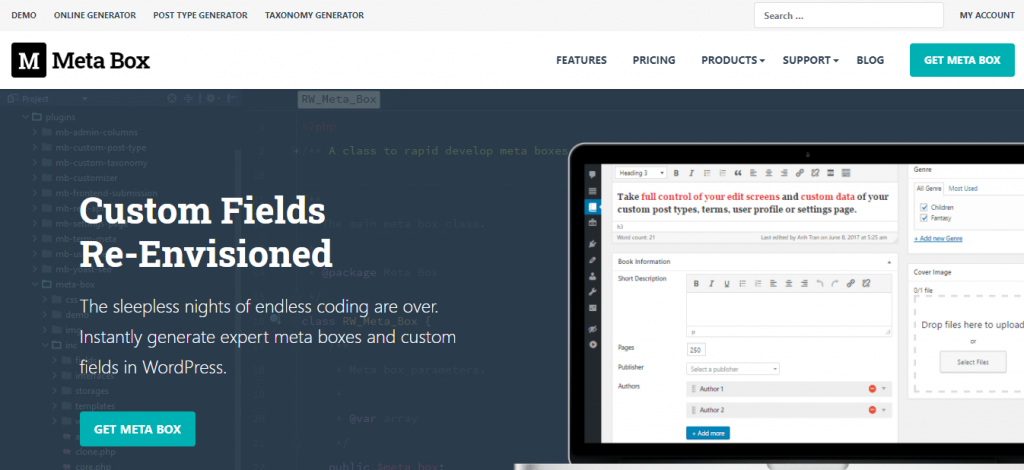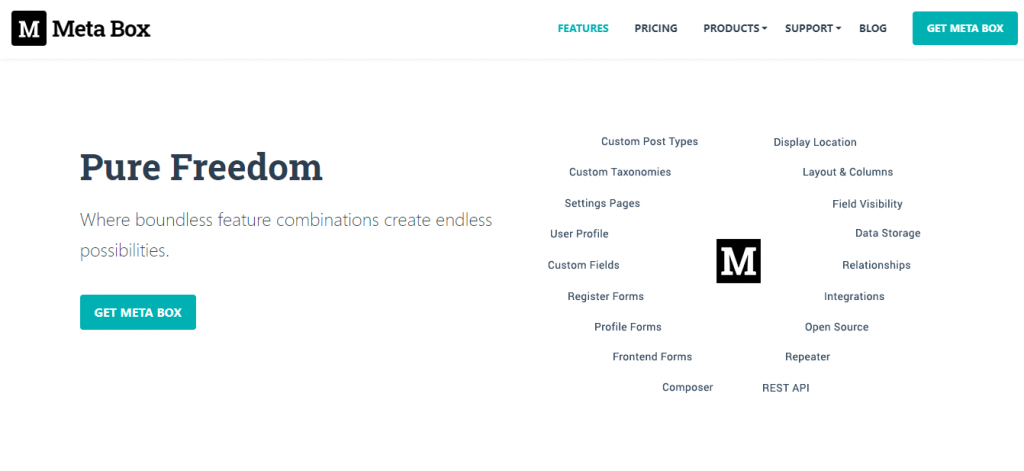Custom fields are a part of every website that you visited. Creating them is just like boiling eggs. If you let them cook too long, you won’t get the perfect egg you want. The more time you spend on them – the harder they are to do.
If you don’t know what custom fields are, here is a quick explanation. They are also known as post meta, which is a feature that allows you to add additional information when writing a post. When your users hover over a post, it will give them more information.

Even when you get into the routine of doing them manually, it can still be time-consuming and dull. Eventually, you will grow to hate doing it.
That’s why it’s great having a tool that will help you create custom fields. It will take the boring work from your hands and make it far more intriguing.
Let’s take a look at the plugins!
1. Meta Box
The first tool is called Meta Box. It is a plugin that will help you create more than 40 custom fields and meta boxes in a matter of minutes! Craft custom fields, settings pages, font-end forms, post types, and Gutenberg block with this handsome devil.
It supports several field types such as image, custom HTML, Google Maps, text, and more. All of them you can do with the help of drag and drop interface – no coding whatsoever.
We love to visualize stuff to see the right fit – clothes, hair color, and even filters. That is why with this tool, you can visually configure the fields – to see what works best for you.
It also lets you put fields in a recurring and collapsable group. You can also add conditions to either hide or show fields when a value has changed.
If you want a more attractive package – you can use tabs or columns to shrink your information. It’s effortless to do with the tooltips, which will help the user see information when they hover over a specific field.
Moreover, all your data is precisely organized and stored in a simple, clean, and effective way.
If you want to add a contact form somewhere on the page, you can add just a quick shortcode insert. You can do that also for post submissions or profile editing forms.
Now, onto the integration part of this tool. It will fit right into any theme, plugin, or WordPress site. There isn’t a more compatible plugin out there to help you create custom fields.
In addition, Meta Box offers free extensions so that you can connect it with any popular page builder and plugin that exist. As Ariana Grande once said – You want it? You got it!
The plugin will help you with all the basic stuff that you need, and all the features can be turned on with a simple click. If you are more of a technical person, this plugin lets you customize it and configure it however you want.
2. Advanced Custom Fields (ACF)
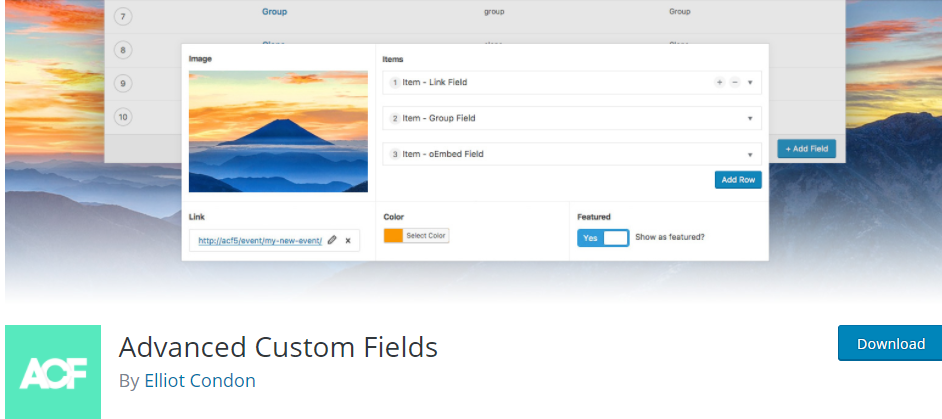
The second little helper is Advanced Custom Fields. It is a plugin that will make your content editing unbelievably easy. You can take control over your edit screen and custom field data. It has over 30 field types you can use.
ACF will allow you to add fields easily and quickly by only clicking a few buttons. There are no complicated or long processes.
You can also add them anywhere you want. From posts, users, taxonomy terms to comments, media, and custom options pages! There is no place on a website where you can not put them. Simple as that.
Aside from adding them anywhere, you can also show them everywhere. Simply load and display their values in any theme without a problem. See, everything about their functions is easy.
It is simple and intuitive at the same time. You can add your fields and define the location rulers with ease.
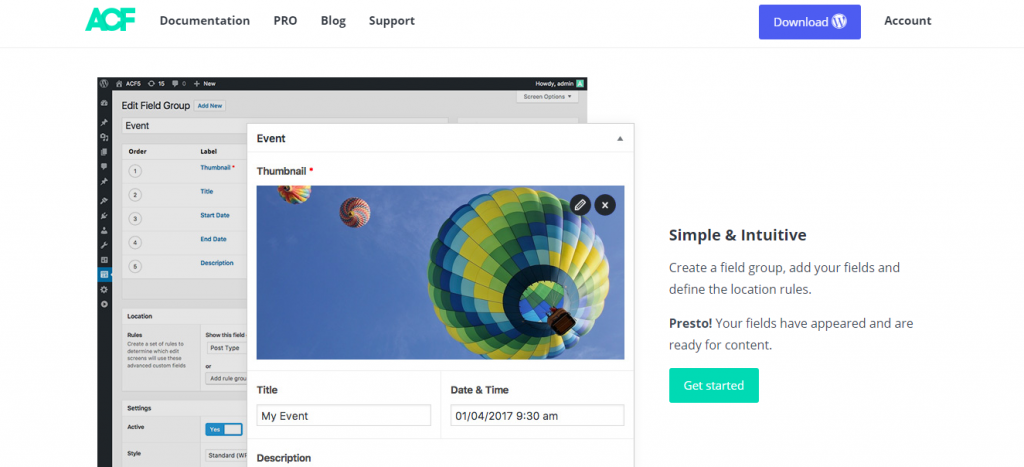
With all the features that we listed above, you also get a rich resource library. That library includes tutorials, guidelines, and code examples. It will tremendously help you to learn about functions, fields, filters, actions, and more.
If you ever feel stuck, they offer free support to all of their users. You can either post in their community forum, or if it is urgent – contact their support team directly.
Conclusion
Custom fields are a big part of any website, and they can improve your user experience by a mile!
The one that we recommend you is definitely the Meta Box plugin. It has 40 custom fields and meta boxes. It is a visual tool, and everything that you do can be visualized. Also, it can be integrated with any plugin or theme.
Use it to your best advantage. Creating custom fields doesn’t have to be dull or time-consuming.