Are you looking to delete Xoom account? if yes! then read the full article.
Basically, Xoom is an online payment website, which will help you to send and receive your money on online, and that’s why you need to make an account on the Xoom website then you can do it easily, but so many time, so many Xoom users want to remove there account from Xoom platform and they don’t know how to remove account from Xoom?
So don’t worry, here in this article I will show you complete step by step process about how to remove and reactive your Xoom account?
Steps To Delete Xoom Account – Permanently
So here I’m showing you the complete steps to remove a Xoom account with the help of their own customer service link, so just follow my all steps below.
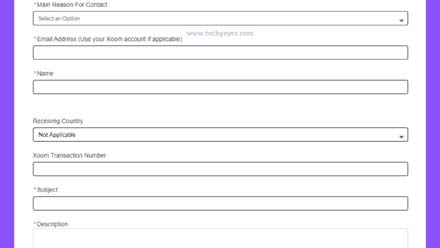
- First go to the link by click: https://help.xoom.com/s/contactsupport?language=en_US.
- Then you will see a form on the particular site, and you need to fill them one by one.
- Select “Main Reason For Contact” and set to the “Cancel Request” and then fill out other boxes, and put the reason on the “Subject” box, and were you just type you want to delete Xoom account permanently.
- Now type a description and where you just fill some text why you want to remove your xoom account and then click on the “Submit” and that’s set.
So, if you want to check if your xoom account removed or not? then just go to your account log-in page and try to log-in, and when you see your account not logged in then you will confirm that your account will be removed permanently.
Confirm
Bottom Line
So, this is for gues, hope you’re happy with that, if you face any problem with deleting your Xoom account then just feel free and ask me in the comment section below, also, if you like to see those types of articles then stay without website to get latest articles of technology and android tutorials.

