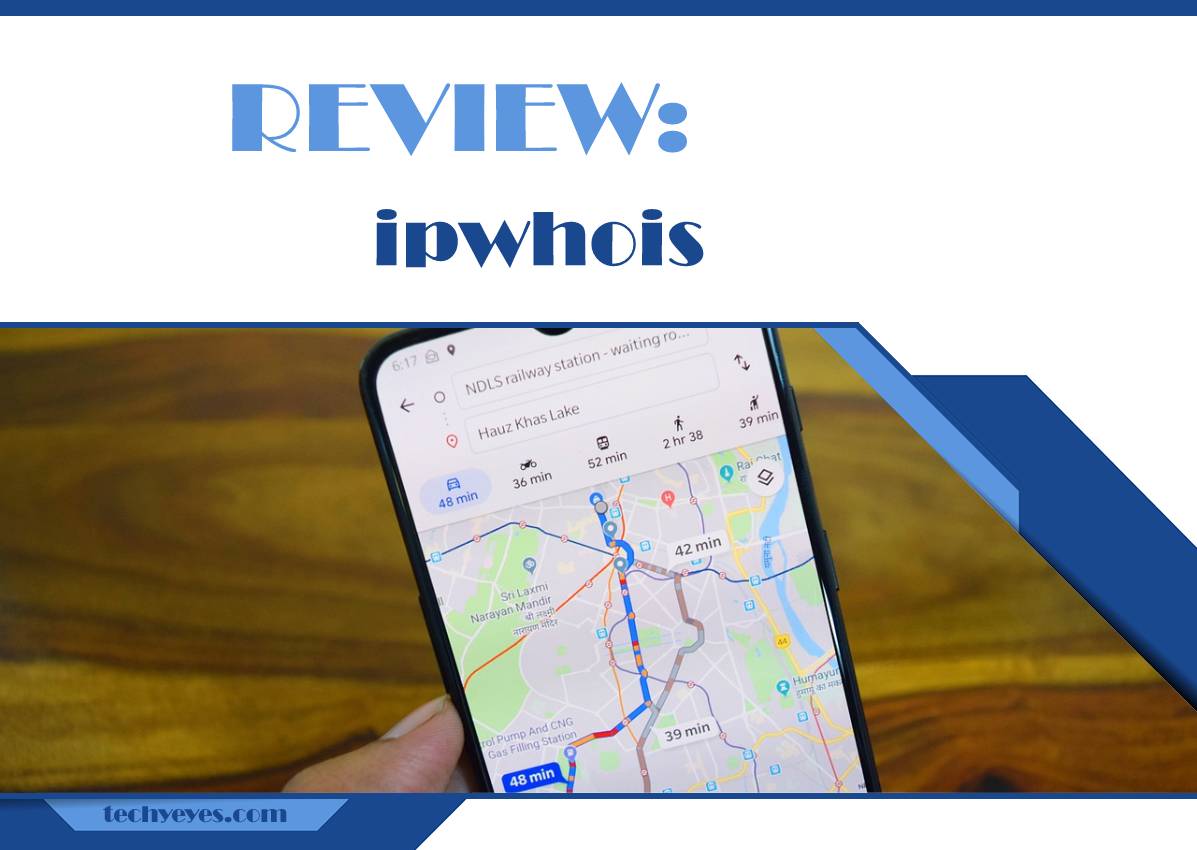If you are looking for an IP Geolocation API and are considering ipwhois.io, then stick around, as we will be looking at what it has to offer. But first, a quick introduction.
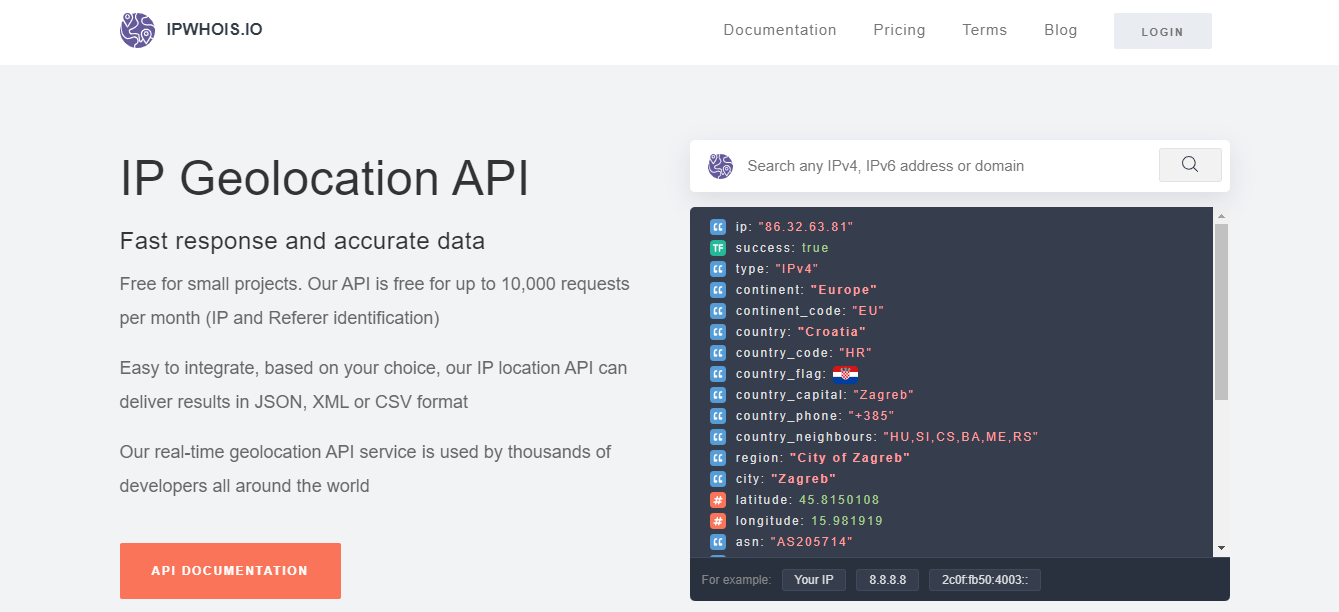
There are many benefits to using geolocation on your website, but the main one is that you can provide better content to your visitors. By doing this, not only can you benefit from showing more relevant ads, but you can also create a better user experience for your visitors. How you use this technology is up to you; what I’m here to do is tell you if ipwhois.io is worth your hard-earned money.
Overview
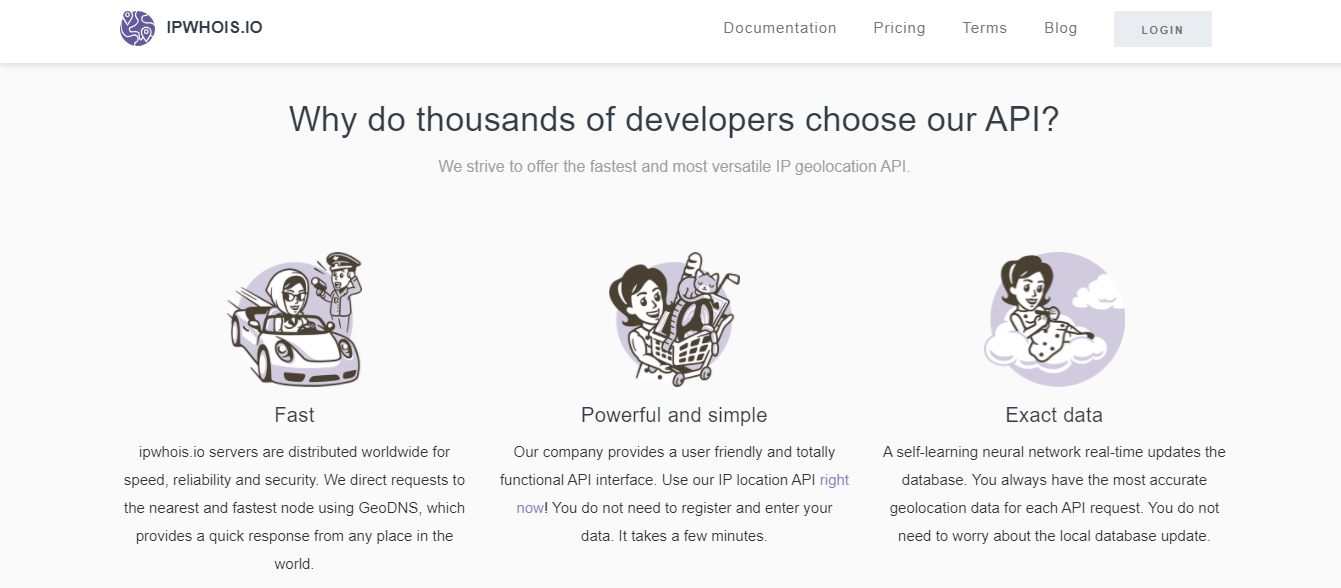
Like we already mentioned, ipwhois.io is an IP Geolocation API that delivers results in either XML, CSV, or JSON. Of course, which of these you choose is up to you, but because of multiple output formats, ipwhois.io is easy to integrate into an already working website.
The whole process of getting the user IP is swift and precise, making ipwhois.io a favorite among many developers. Another thing that makes ipwhois.io really stand out is the support that it provides to the new webmasters. Not only is all of the documentation about this tool readily available on their website in an easy to take in format, but ipwhois.io is also entirely free for up to 10,000 requests per month.
Features
When it comes to features, ipwhois.io has plenty. The user-friendly interface requires no previous programming knowledge, there are different currency options, state-of-the-art security encryption via HTTPS and a fast working speed that won’t slow down your website.
Still, the key ones are location personalization and time zone personalization with the ability to offset from either UTC and or summertime additionally, and multiple output formats. We should also mention that ipwhois.io supports multi-language responses which include English, French, German, Russian, Spanish, and Portuguese.
Using the API
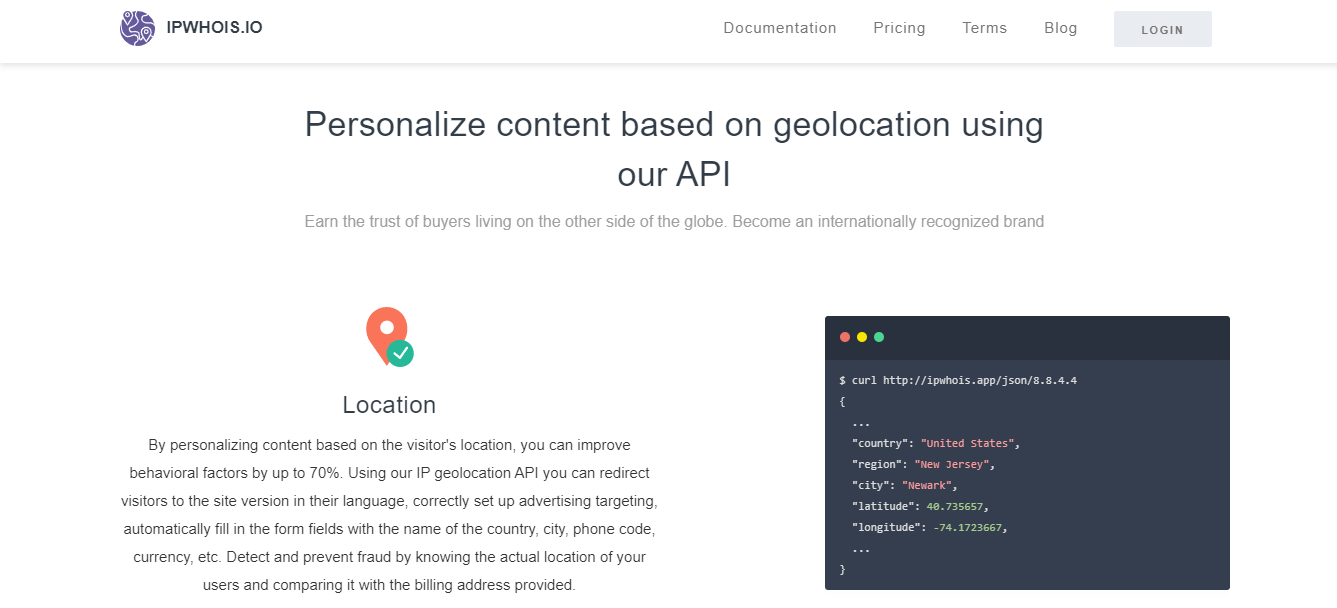
Using ipwhois.io is pretty intuitive. Depending on which data format you are using, you are going to want to type in a variation of http://ipwhois.app/[your_data_format] /{IP} to call the API. Once you do that, IPWHOIS.io will provide you with the return data. Information such as IP address, continent, country, country code, region, city, and others will be available for viewing.
To check out the complete list of data, follow this link. One of the great things about ipwhois.io is that you can restrict the response field. By default, the API will show all of the data that it can retrieve. Because of that, you will get around 30 pieces of information per user. If that is more than you need, you can customize ipwhois.io only to show relevant data.
Pricing
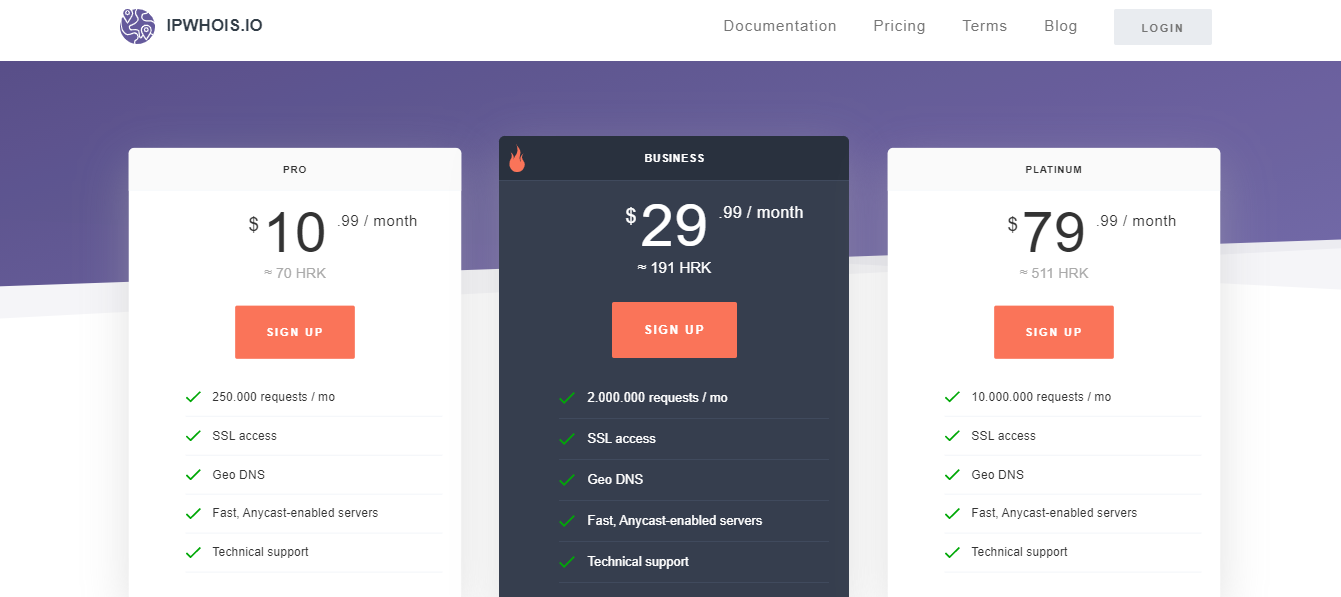
When it comes to pricing, ipwhois.io has four plans that you can choose from. The first one being the free plan. Now even if you are 100 percent sure that you will love ipwhois.io, I would still recommend you give the free option a try first before moving up a tier.
The free option offers up to 10,000 requests per month, a number you likely won’t exceed in your first few months. Once you find that these 10,000 requests are a bit limiting, you should only consider switching to one of the paid plans.
The entry-level Pro plan will set you back $11 a month, which is pretty cheap considering that you will get 250,000 requests per month. Other than that, the pro version will contain all of the features that ipwhois.io provides; this means that you will get SSL access, Geo DNS, and Technical support without upgrading to the business plan.
Speaking of the business plan, this is the second option which is the most popular one, as it will get you the most bang for your buck. For a monthly fee of $30, you will get up to 2000,000 requests per month. This package also contains all of the previously mentioned features available in the pro package.
And last but not least, we have the platinum package, which will provide you with up to 10,000,000 requests per month. It is more than you will ever need, making it only suitable for big corporations that deal with a lot of traffic. The platinum tier will run you for $80 a month.
How to Effectively Use ipwhois
As we mentioned in the introduction to our review, there are many ways in which you can employ this tool, but the two most relevant ones are surely going to be security and content curation. When it comes to security, it should be noted that all of the data going from this service is encrypted with 256-bit SSL encryption.
However, you can push it even further. Since you will know the IP and location of your users, you can quickly check for the use of VPNs and other suspicious activity which might not be permitted on your website.
When it comes to curating ads and making your visitors’ user experience that much better, a tool like ipwhois.io does wonders. You can make it so that your website automatically switches to the language and currency of your visitors. You can also provide more relevant ads to your user. Depending on the service you provide, you can also partially fill in things like registration or shipping forms since you will have the accurate GEO data.
FAQ

1. Can you use the free version on a commercial site?
Unfortunately no. If you plan on using ipwhois.io in your store, you will have to upgrade to a premium plan. Still, this shouldn’t be too big of a deal-breaker as the pro version only costs $11.
2. Is the IP data relevant?
The data provided by ipwhois.io is pretty much updated in real-time, possible because ipwhois.io uses multiple channels such as RIPE, APNIC, ARIN, AFRINIC, etc.
3. How easy is it to cancel a subscription or upgrade to a higher tier?
A great thing about ipwhois.io is that it doesn’t make you jump through hoops to get what you want. Unsubscribing from the service and upgrading to a better plan can be done with a single button push. Not only that, the change is pretty much instantaneous, meaning no hidden costs or accidental billings.
Conclusion
ipwhois.io is a very competent IP Geolocation API. With its user-friendly design, setting it up is a breeze, and with multiple ways to output data, you can be sure that it can be easily integrated into your website.
Another thing that ipwhois.io has going for is its free plan, which lets you process up to 10,000 requests per month, which should be more than enough for any small website. In any case, ipwhois.io passes our review with flying colors, making it an excellent choice for both new and experienced developers.