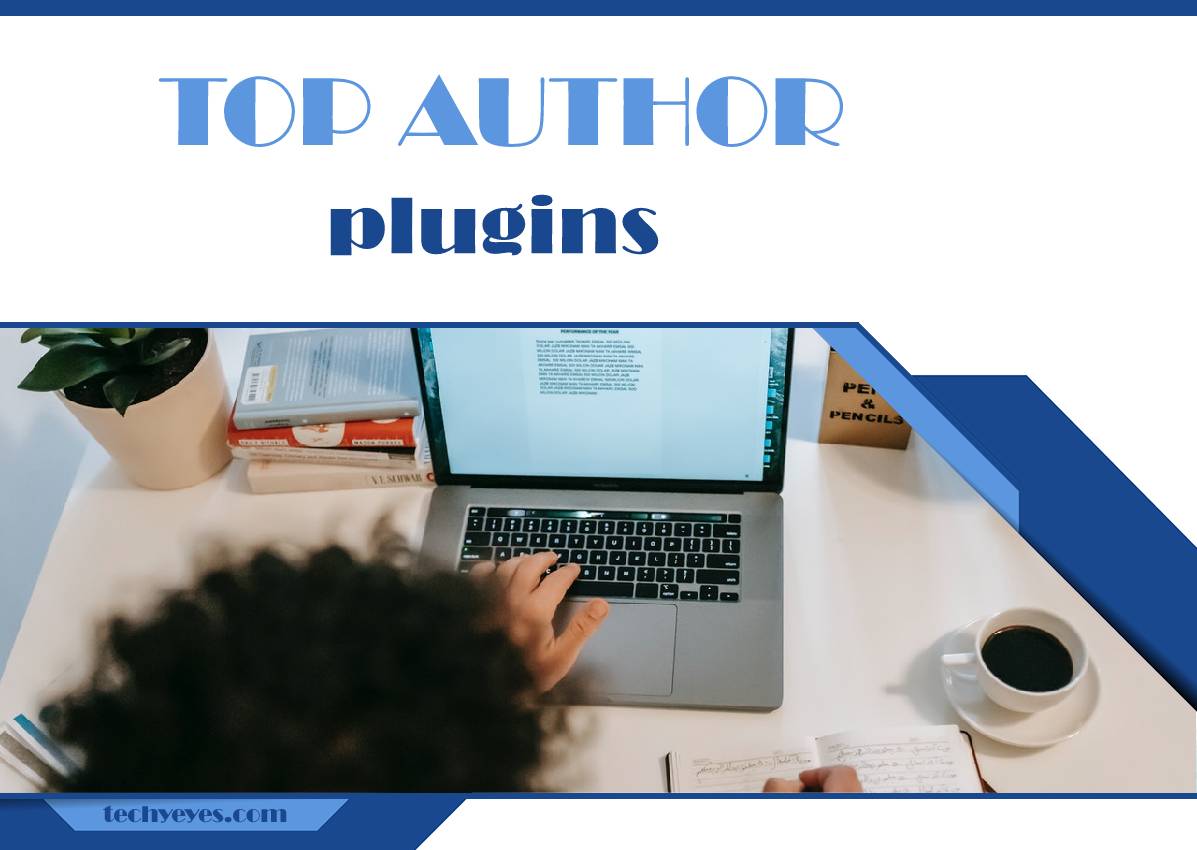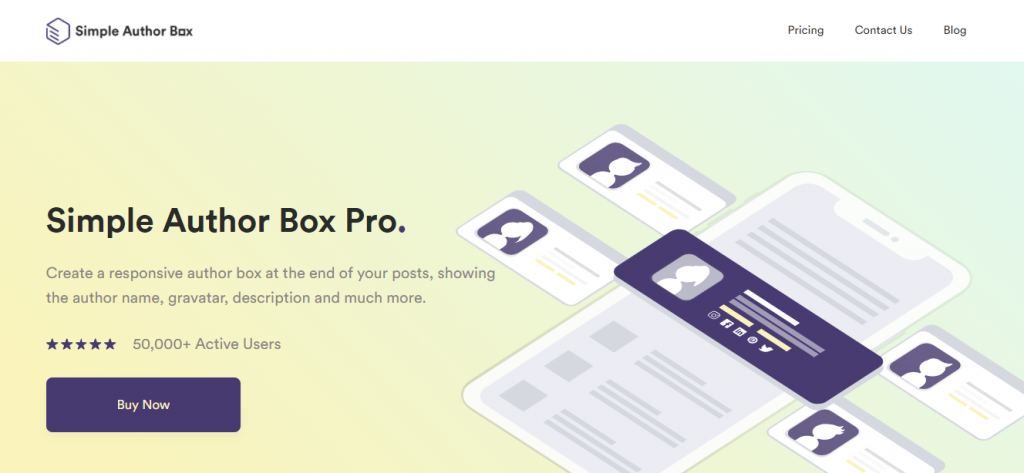WordPress allows you to assign your users a role for different activities they can do on your website. One of those roles you can set is the author role. The author is someone that can publish and manage their posts.
The author’s role is vital in blogs, news, reviews, recipes, and other pages where multiple people create the content. It is also crucial to give credit to those who deserve it.
For more technical details about the author role and any other WordPress roles, you can check out this article.
Some of the best WordPress author plugins
1. Simple Author Box Pro
Simple Author Box Pro, like the name suggests, is a plugin that enables you to add responsive author boxes at the end of the posts. Although, this plugin is way more than just that.
It seamlessly integrates with WordPress’s native environment and is highly popular, with over 50,000 users worldwide. If you are running a blog and have multiple writers or guest writers, the Simple Author Box Pro plugin is perfect for you.
Assigning guest authors or several authors on a single post has never been easier. More options include link control, post type control, color schemes, widgets, typography control, and more. With complete appearance control, you can customize padding, margins, layout, etc.
Also, you can set icons for more than 45 social media platforms to quickly credit the authors and allow visitors to check out their social media profiles. That being said, Simple Author Box Pro is a complete and extensive package for all your author management needs.
Pricing: Mono license $39/year, Trio license $69/year, and Agency license $499/year.
2. Guest Author
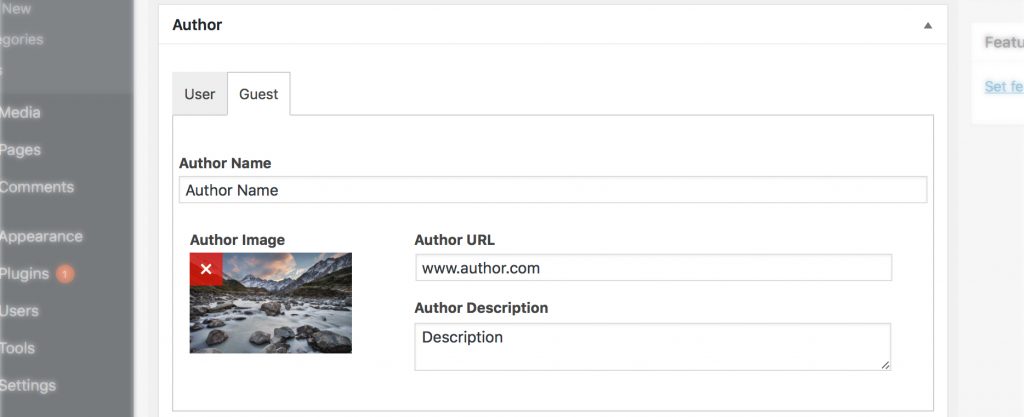
Guest Author is a sweet and simple plugin made exclusively for adding guest authors to your site.
The party trick of the Guest Author plugin is that you don’t need to register guest authors at all; you can add them without making an account for them.
This plugin will behave as if the guest authors are your regular authors, and you can even assign them a custom image and link to their own page.
Pricing: Free, open-source.
3. WP User Avatar | User Profile Picture
![]()
If you are using avatars on WordPress, you are familiar with uploading them through Gravatar. WP User Avatar, however, allows you to use an image from your library as an avatar for any author.
You can create your custom gallery for authors, and if they don’t have a custom image, WP User Avatar will use the default image or the Gravatar image.
You can also altogether disable Gravatar and use only local avatars.
Pricing: Free, open-source.
4. Edit Author Slug
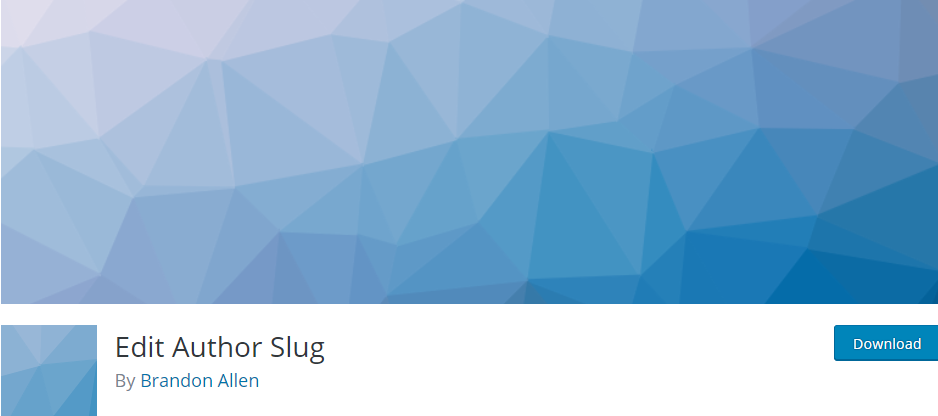
This handy plugin called Edit Author Slug allows you to edit the author slug easily. The author slug is the last part of the author permalink or author’s username.
You can change both the author base link and author’s slug in just a few easy steps. Changing so allows for more flexibility and options in your author base, easier editing, and more.
You can make the perfect URL structure for your authors. The plugin is easy to use and perfect if you want a bit more personalized URLs.
Pricing: Free, open-source.
5. WP Custom Author URL
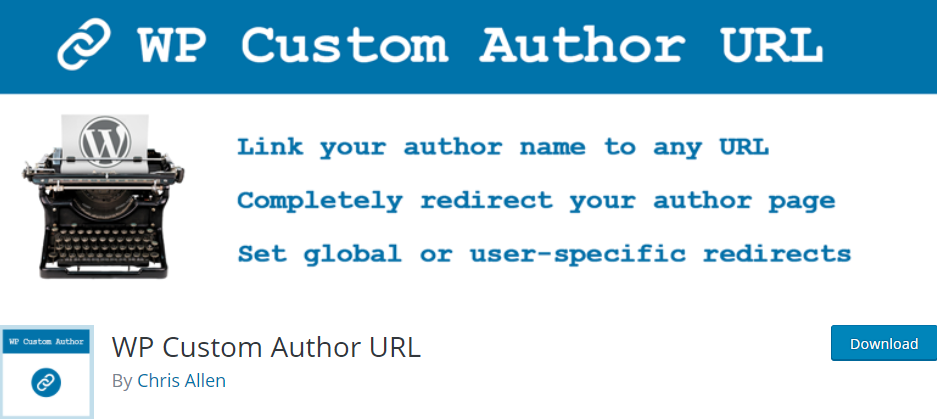
If you want to create a custom URL to link to your author instead of the default WordPress author page, WP Custom Author URL is perfect for you.
Linking to authors’ Twitter, Instagram, or other social media accounts has never been easier. You can configure the plugin on a global scope under the WordPress settings or a specific author’s profile page.
In addition, authors can set their custom URLs that will apply only to their posts. This plugin is straightforward and easy to use.
Pricing: Free, open-source.
6. Molongui Author Box, Guest Author & Co-Author

Molongui Author Box, Guest Author & Co-Author is a free plugin that is a part of the bigger Molongui Authorship package.
The plugin itself is made to easier credit and manage your authors. It offers multiple guest authors options, making it simple to display their info, custom or Gravatar icons, and links, all in a responsive author box.
The author box appearance is fully customizable and incredibly easy to use with the help of a drag and drop editor.
Pricing: Plugin is free to use, open-source.
7. WP Author Slug
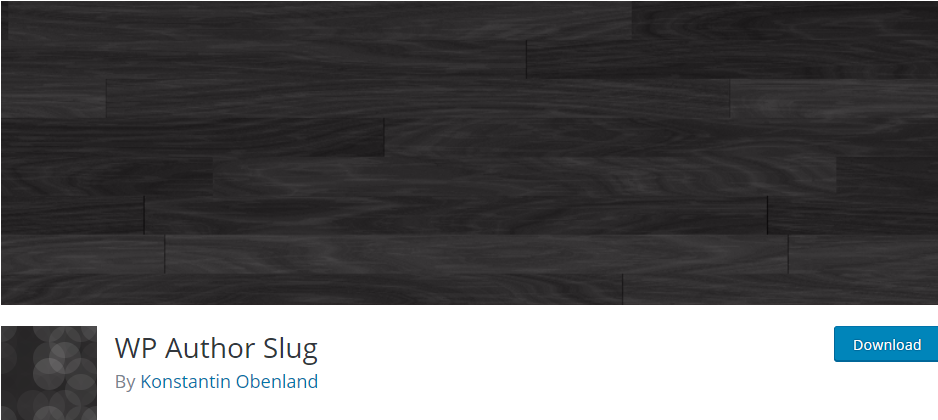
WP Author Slug is a plugin that will “sanitize” or personalize your author’s slug, making it not just eye-catching and easier to read but also a lot safer.
Using this version of the URLs will protect your site from hackers exploiting the default URL structure and finding out the log-in information.
Pricing: Free, open-source.
FAQ
Q: What is the best author box plugin?
A: The best author box plugin, in our opinion, is definitely the Simple Author Box Pro. This plugin offers you all the options and tools that you could possibly need for author boxes—the perfect way to give credit where needed.
Q: How do I change the author in WordPress?
A: Changing the author in WordPress is very simple. On your post page, on the right side, under the “Post” tab, there is an “Author” option and the drop-down menu. Just choose the author from that menu, and there you have it.
Q: Can I have multiple authors on one article?
A: Yes, you can. Multiple authors all deserve credit for their work. The Simple Author Box Pro plugin, for example, offers you the option to credit multiple authors on a single post in the same author box.
Conclusion
As you can see, the author plays a significant role in the WordPress ecosystem. In some cases, it is essential. All of the above-mentioned plugins can greatly improve your author management system.
Most of the plugins here are free, but if your budget allows, you should definitely invest in the paid options since they almost always offer some benefits that their free counterparts can’t.