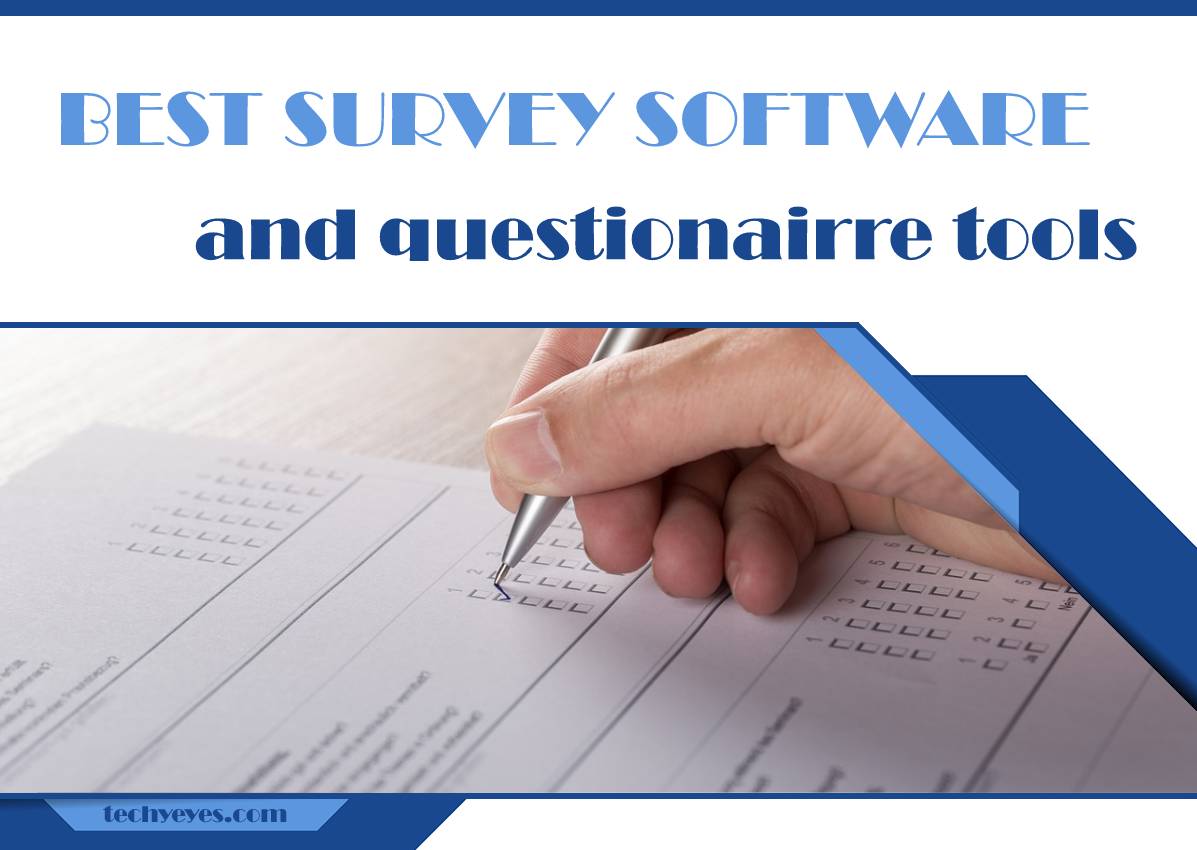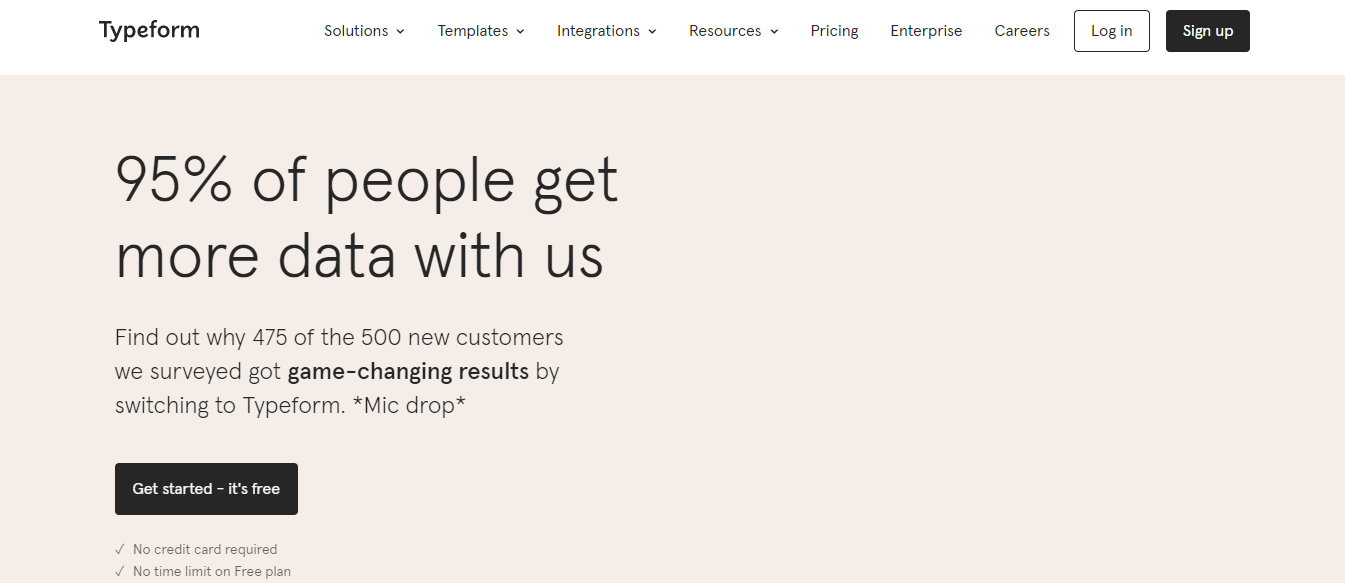In the world of startups and at any business time, surveys are critical because they will show what users think about a product and their opinion, which is essential in any industry. Logically, it has happened many times in the past that someone launches a product they think they have an audience or that users want, but it turned out that this is not the case at all, and the product was rejected by the audience.
Such things can be avoided because it is possible to reach the audience and understand what the audience wants or does not want. For that reason, there is a lot of survey software and WordPress survey plugin that will help anyone find the answer to the question that interests them.
1. SurveyMonkey
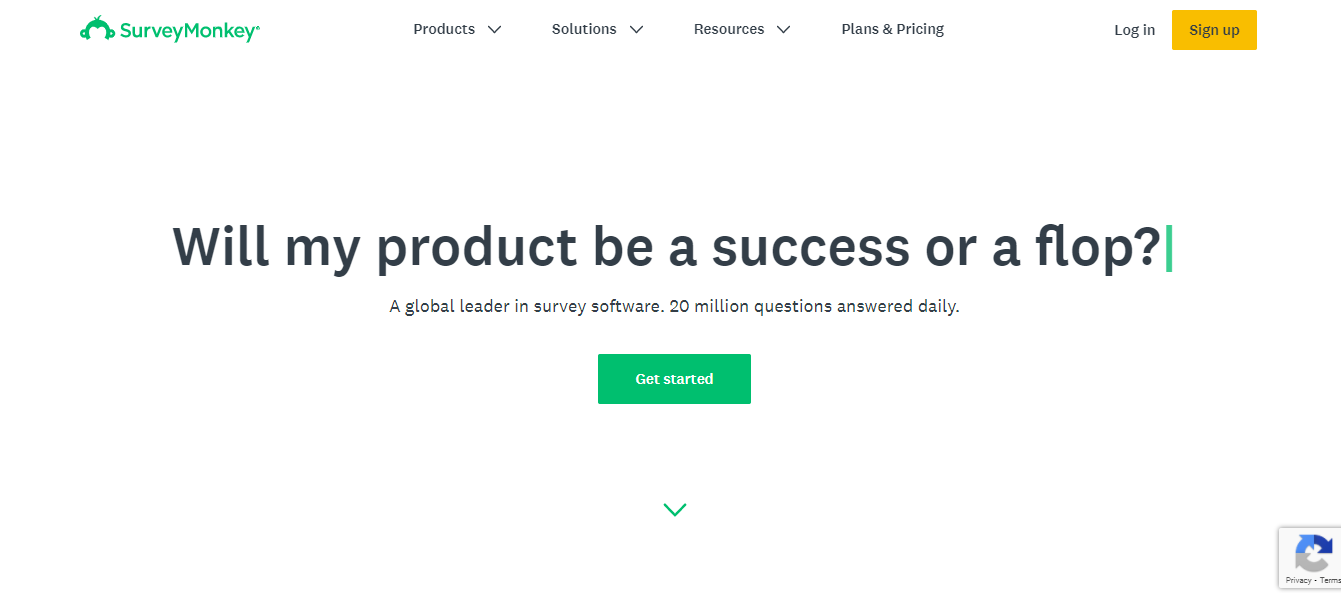
SurveyMonkey is an online survey creation tool that greatly facilitates this process. There are 17 types or 17 formats in which it is possible to ask a question, from multiple-choice, through true false, to open-ended questions.
SurveyMonkey can help you in situations such as:
- Customer satisfaction – get real-time feedback from your customers to improve products and services
- Market research – follow the market and trends always to be ahead of the competition
- Employee engagement – learn how to keep the right talents and how to build a healthy culture in the team and company
- Event planning – find out the participants’ feedback about a specific event before the event, even during the event itself, but of course after the event
- Education and schools – find out directly from students their opinion about the education program and system to improve and make it better for them
The process is straightforward. Visit the official website of this tool, select the category that best suits your use case, and you will receive detailed instructions and all the possibilities of the selected category.
Also, SurveyMonkey offers many examples for the selected category, which certainly makes your job much easier if you are here for the first time and you want to create a survey with this tool for the first time.
2. Google Forms
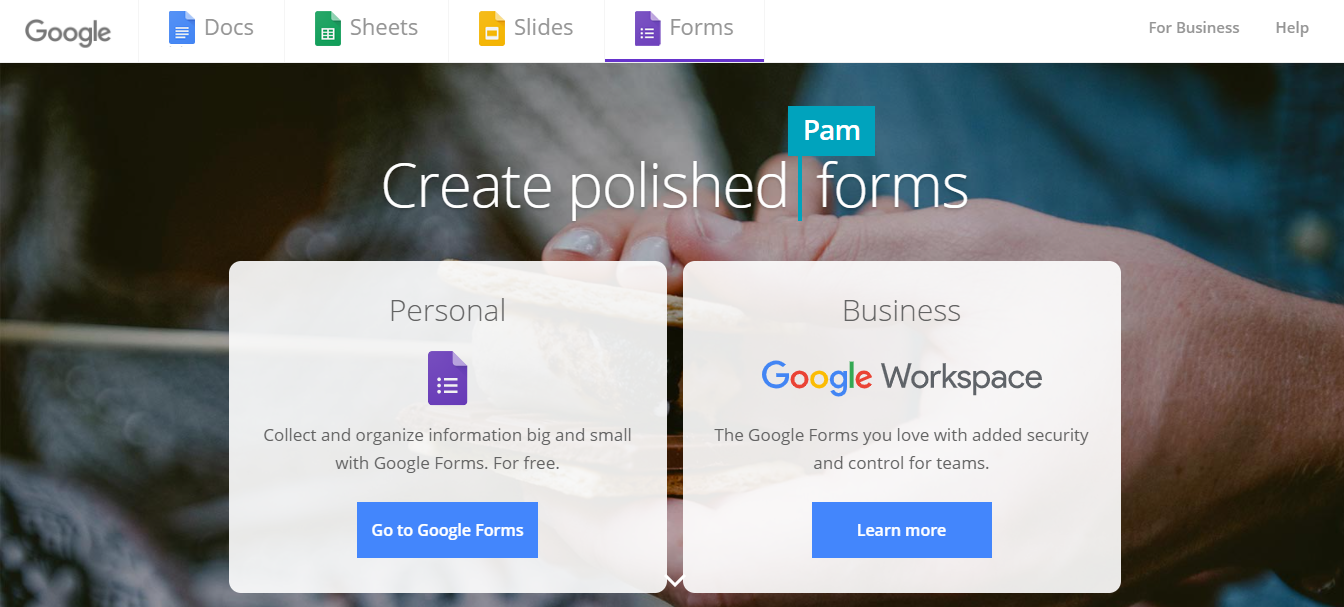
Google Forms is another excellent tool that offers many possibilities for creating, designing, sending surveys, collecting answers, reviewing, and analyzing them. It is easily customizable for any survey or questionnaire. Also, it gives you the option of customizing and branding your surveys, such as choosing the logo and colors.
In addition to many different types of questions (multiple-choice, dropdown, etc.), Google Forms gives you the ability to include images or even a YouTube video in the survey. Plus, this tool is fully customizable and makes answering surveys, creating and editing them very easy and beautiful on a device of any size.
Moreover, Google Forms automatically collects answers to your survey questions and constantly updates them in Forms, offering you charts and statistics to round out the whole story. Also, it’s possible to transfer all this data to Sheets and work with it as if it was manually entered into it. Like any Google product, Google Forms allows collaboration and teamwork on Google Forms and Sheets, and others.
3. SurveySparrow
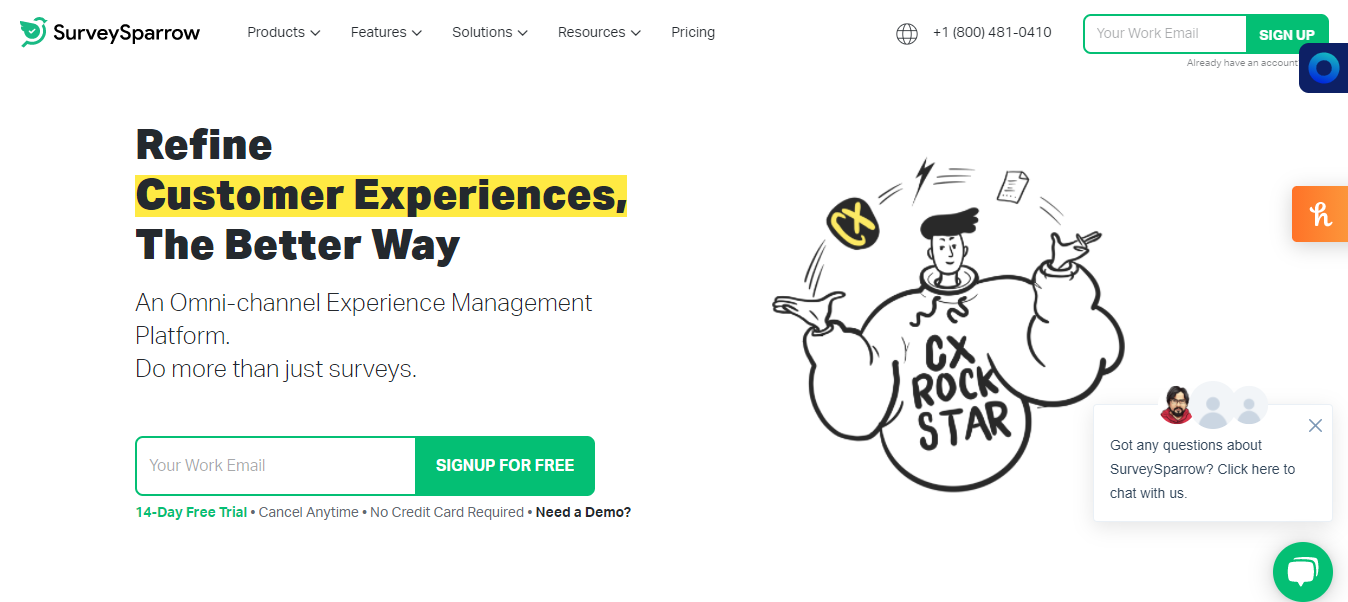
SurveySparrow is another in a series of online survey/questionnaire tools that gives you a wide range of options for creating them. In many ways, it can be said that this tool is similar to other available ones, but SurveySparrow has some functionalities and capabilities that are unique to it.
What will make you choose this tool is:
- Conversational Surveys – create conversational surveys that engage with your audience, increasing the response rate of your audience by as much as 40%
- Themes – make your survey look precisely the way you want it to
- Dashboard and Reports – understand the data collected by your survey and will help you analyze and filter it in many ways
- Automated Pulse Surveys – create and schedule periodic surveys in one setup that will be automatically sent to your audience when you want them to be sent
Visit the official website of SurveySparrow, schedule a demo, after which you will undoubtedly continue to use this tool, and for all ambiguities and possible problems, their support is available 24/7.
4. Typeform
Typeform is an online survey creation tool that is entirely free, with no hidden costs, and without card information needed. Like its predecessor, Typeform strives for conversational surveys, which means no more than one question at a time. As a result, you will receive thoughtful answers and a higher completion rate.
The process is simple, visit the official Typeform website. Choose one of the templates or start from scratch and create simple surveys without any coding. Once you’ve done a survey, please share it with your audience in one of the following ways: by displaying the survey on your website, sending it via email, or simply sharing the survey link. Finally, review responses and completion rates and generate reports that you can share with others. If necessary also combine a signature maker with your survey software to make sure that data is reliable.
5. Survey Maker
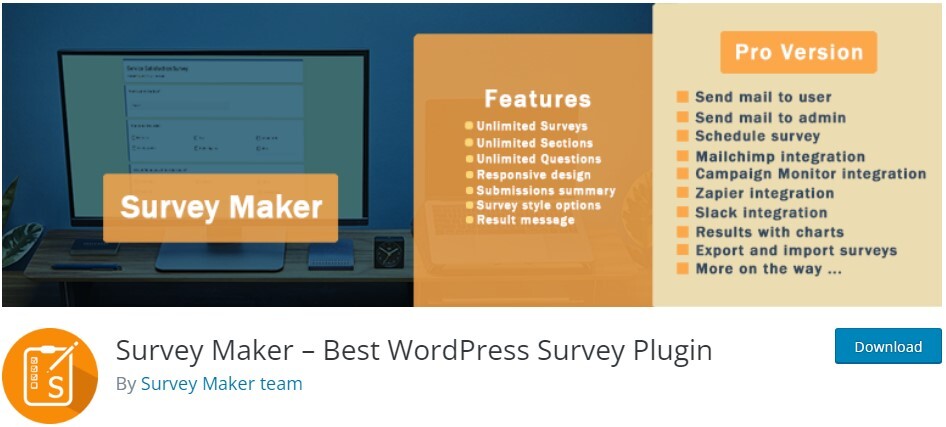
Conducting surveys for getting the correct infographic results is easy and quick with the Best Questionnaire Plugin for WordPress. There are no difficulties in collecting data and getting real-time feedback if you are a user of the Survey Maker plugin.
The Best Questionnaire Plugin for WordPress offers you more than 15 types of questions and also if you have no time it provides you with pre-written questions so you can create:
- Customer Satisfaction Surveys (CSAT)
For business owners to know their customer’s opinion
- Surveys with Logic Jump
Depending on what answer the survey taker will give to the first question, the questions are filtered and the corresponding next question is asked, and so on. So it provides the users with individual surveys.
- Personalized Diet Plans
Knowing about the user’s lifestyle depending on his answers to your questions you can make a diet plan just for him/her.
- And so on
Survey maker provides you with great features such as:
- Conditional Results
- Emails (both sent to the survey passer and the survey owner)
- Conditional Results and Emails
- Skip logic
- Single-page and multi-page surveys
- User history shortcode
- Export and import surveys
- Submissions Analytics(Charts)
- Export and import surveys
- And so on.
6. Zoho Survey
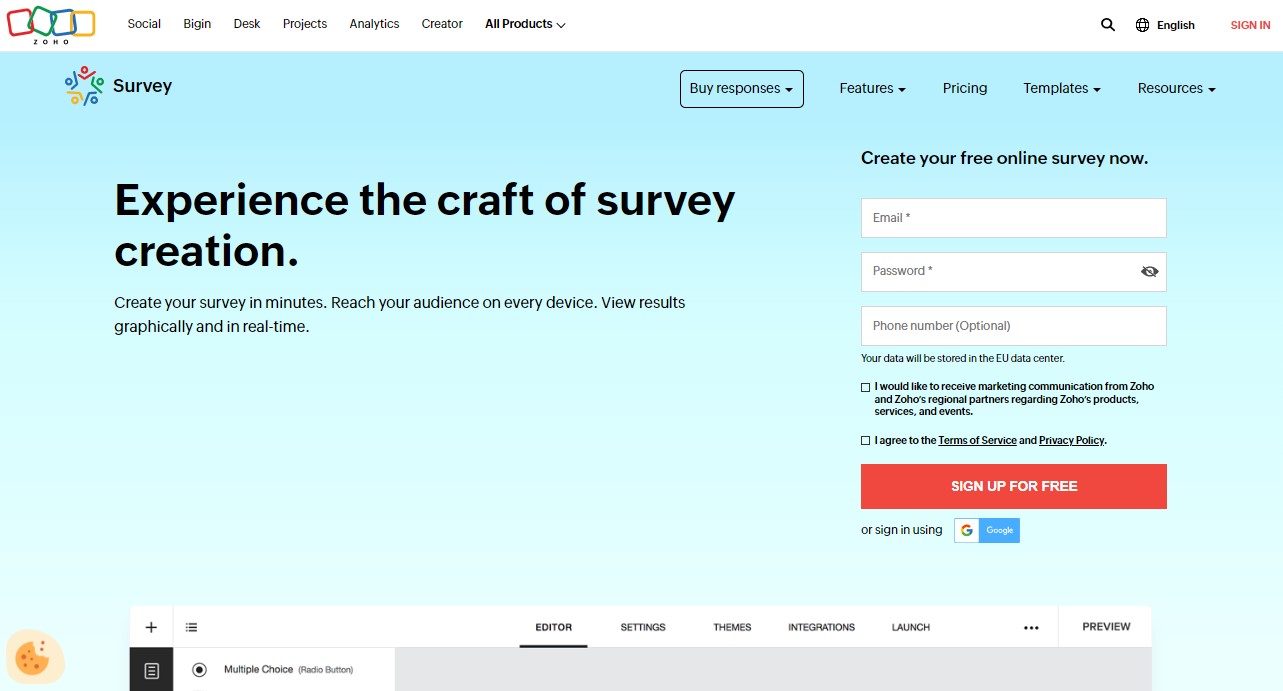
Zoho Survey emerges as a great software, providing a survey-creation solution that outperforms in terms of skill and performance. This cutting-edge online survey software allows you to effortlessly develop questionnaires and conduct surveys. While SurveyMaster does not accommodate to complex requirements, it excels at addressing your basic needs flawlessly. This application is an invaluable asset, having unrivaled user-friendliness and a wealth of impressive capabilities.
It offers unequaled flexibility with a fantastic assortment of over 25 question types. Its configurable themes allow you to add a personal touch to your surveys, delivering a really unique experience. The ease of sharing via social media or email offers another level of accessibility. You may rest certain that your surveys are protected by SSL encryption, ensuring your privacy and security.
This one also gives you in-depth insights and detailed statistics to enhance your survey experience. These useful tools enable you to get to the heart of your results, making them more accessible and understandable. Unlocking the potential of data has never been easier than with Zoho Survey.
Conclusion
So, what the whole world thinks about any topic, surveys can reveal to you. It is pretty clear how easy it is today to get people’s opinions and then satisfy the audience by offering them what they need.
These tools will help you create the desired survey speedily and efficiently, and you can make absolutely any surveys or questionnaires for any topic and purpose for which you want.