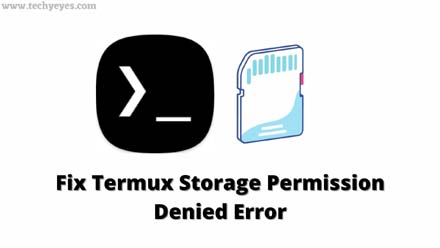Hi, this is another article about termux problem fixing. so welcome to my latest article.
So are you facing termux storage permission denied error when you’re using your terminal or installing any packages on your termux app?
Are you!
Then here is the solution of permission denied error of termux, so just read the whole step by step process one by one.
Fix Unable To Locate Package in Termux
Steps To Fix Termux Storage Permission Denied Error or Cannot Open Directory
termux-setup-storageNow you see an “Allow” or “Deny” button will appear on you, so you just click on the “allow” button to fix this error, and then type the command.
cd /sdcardlsNow if you see all the storage folders are on there then you successfully solved the error, now if you want to install any packages on your termux terminal then you will not get any error messages like termux storage permission denied or cannot open directory.
Basically, this is a storage error, so if you didn’t specify your primary storage to install any packages then you will get the error, so now I think you understand how to fix termux storage permission denied error with some easy steps.
Knowladge
This is a video for more explanation of this article:
Bottom Line
So this is for today’s guys, hope you enjoyed the article and if you got any value from this article then please do share or leave a comment below, also, if you found anything errors during those steps then also, do comment on the same box that’s why I will replay you and give you the solution of your query very soon!