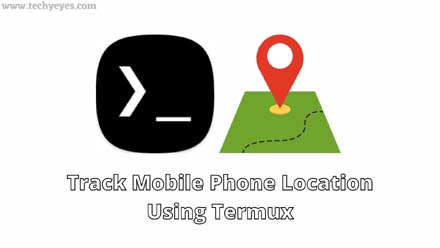Hope you’re all well.
By the way, i already covered a way to track mobile phone location by using a g-mail address but this is completely different from the previous method, but why this is different?
So, different means, if you know hackers tracking system then you definitely see they just use a terminal for their all hacking attack and they use a black terminal with green fronts.
“Hackers have black terminals with green font colors”
J. Nunemaker
Exactly this is the way that we’re going to learn in this article, and herein going to show you how to track mobile phone location using termux hacking terminal with android phone.
I know and you also, know that termux needs packages to perform any attack and to track any android phone we need to install a script called “Seeker” and it will help us to find the location of any mobile phone so let’s do it first.
Fix Unable To Locate Package in Termux
Steps To Install Seeker on Termux
Installing any termux packages you need to use some commands and don’t worry here I will give all commands one by one, so you just get those commands and implement those on your termux terminal.
pkg updatepkg upgradepkg install pythonpkg install python2pkg install gitgit clone https://github.com/thewhiteh4t/seeker.gitNow you compleately installed seeker on your termux android, now it’s time to use the seeker script or tool to track any mobile phone location, and here are the steps below.
Steps To Track Mobile Phone Location Using Termux Seeker Tool
cd seekerlschmod +x install.sh./install.shAfter that now it’s time to launch the seeker tool on your termux, because it was completely installed and now it was complete to open and use, so launch seeker tool type on your terminal.
python seeker.py -t manualNow see, this is the seeker tool to track an android phone, and now it’s time to select your project, so just select any project from the list, and try to launch with ngrock.
So if you don’t have installed ngrock on your termux then just read this. Ngrock on Termux
./ngrock http 8080After typing this command it will show you the status of the session and is it online or offline? so now its time to return on the seekers script and select “near to you” project by using this command.
0Now go to ngrock and see your sessions updating and It generates a forward code, so just copy the first forward code and paste it into your chrome browser where you logged in to your ngrock account and see what they show you?
If you don’t know what is Ngrock and how it works?
Ten click on “allow” for exact location.
So now you will get a “Thank you” message from the ngrock website, and then minimize it and go to again on your terminal and open the “Seekers” tool and see your victim of friend mobile location was successfully traced by you.
So this is the process of tracking mobile using termux tool by using android phone and if you also, don’t know how to do it or if you confused then watch this youtube video for more explanation of this article:
Bottom Line
So, now it’s your turn to explain what you learn from this article because I already showed you the brief guide about track mobile phone location using termux seeker tool, and now it’s your turn to leave a comment about the step by step guide.
I know this is not easy to do, but if you practice those steps daily then definitely you can do it, and if you like to see termux related practical guide then stay with us.