Termux is a mini hacking terminal for android users, who are looking for the best hacking tool for android? but did you know that? there are lots of commands are there that you did not seen yet, and in this particular article, I’m going to show you top secret commands of termux app that you never seen before.
Also, i will show you how to exactly execute them on your termux terminal without any problem? so to know that just keep eye on my article, but before the start, my main topic lets give you small informations of out todays 10 secret termux commands with a list.
Top 10 Best & Secret Commands Of Termux for Advance Mobile Hackers
- Cmatrix
- Search Your Installed Packages
- Uninstall Packages
- Install Packages
- Re-Install any Packages
- Install w3m
- Package Install Fish
- Find Location on Termux
- Change Termux Directory
- How to Copy Files in Termux?
These are the top 10 best and secret termux commands for you, and in this article, I’m going to give you a brief guide of those commands with one by one, and if i found any more commands then this article will update day by day.
1. Cmatrix on Termux
Cmatrix is a fantastic package for Termux, why? Because it will make your terminal more beautiful and your terminal will look like an Advance hacker terminal, so if you want to make your terminal look like a hacker then you need to use cmatrix command.
pkg install cmatrix (First use this command)cmatrix (Then write this command and open Cmatrix effect on your terminal)2. Search Your Installed Packages
When you are using termux for a long time then definitely you installed so many advanced packages on your termux, but when you want to find your installed packages then you cant do it, so that i will show you how you can find your termux packages with a command?
pkg search (enter your package name)
3. How to Un-Install Packages from Termux App?
So many times when you install so many packages on your termux then at some moment you want to clear your storage and that’s why you need to uninstall your termux packages? but you don’t know how to do that? so just use this command.
pkg uninstall (Put your package name)4. How to Install Packages on Termux?
This is a very basic command of termux, if you don’t know this then it’s for you, so to install any packages you need to use a simple command.
pkg install (Your package name here)That’s set, for example, “pkg install Nmap” and then just hit enter and wait to install your given package perfectly.
5. How to Re-Install any Packages on Termux?
When you installed your packages, but you found an error in your installed packages then what you can do about it? so you need to reinstall that package again to successfully install, so to reinstall any package on termux you need to give this command.
pkg reinstall (here you type your package name)
6. How to Install w3m on Termux?
W3m is a tool for using any website on termux terminal, so if you want to open any website on your terminal then you need to install w3m, so how you can do it?
pkg install w3mw3m (your website name without https://www. and then hit enter)7. How to Install Fish in Termux?
Before installing the fish package on termux, let’s know what is the use of fish? basically fish is a termux auto-correction package, it help us to put our command correctly without any problem, so that we did not need to clear our commands again, so to install fish on termux…
pkg install fishthen put "Y" and hit enterNow just write "fish" and hit enterNow just put this line on your fish package command box "telnet towel.blinkenlights.nl
"8. How to Find Location on Termux?
So when you want to find your current location of termux then you need to use a command, so if you want to know how to find your current working directory then read this guide:
9. How to Change Termux Directory?
I want to change my directory but i don’t know how to that, don’t worry here im, i will show you how you can successfully change your working directory without any problem? so that you can easily move your one directory to another.
cd $HOME (This command will move you to your "Home" directory)
cd /sdcard (It will move you to your "memory card" directory)10. How to Copy Files in Termux?
If you want to move your any termux file from the “Home” directory to “sdcard” directory then you need to use a command called “cp” and here i will show you how to use this command?
cp /sdcard/document $HOME
So i hope now you can easily copy any termux document or file from sdcard to extracard, so if you found anything wrong or error while using commands then ask me in the comment section, or i have so many more advanced termux techniques for you if you have much time then read them also.
- Install zphisher on termux
- Install Metasploit in termux without Error
- Install Nethunter in Termux
- add name on termux terminal
At The End of Top 10 Termux Commands
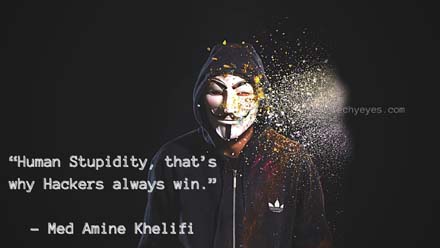
Now it’s time to leave the article, because i completed my top ten secret commands of Termux with step by step now i think you understood how to use them? also, if you have any questions related to this article then please feel free and ask me in the comment section, Thank you.

