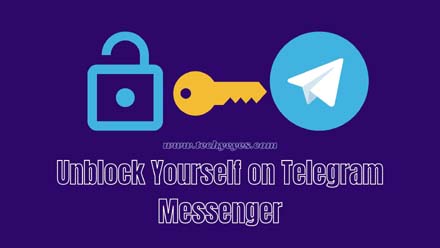So many users now using the telegram application for there communications and business purposes and basically most of the peoples using telegram for there business purposes but there is one problem.
And this is the “Banned Problem” because if you are brack any policy or rules of telegram official then you will be punished, and the punishment is “you will be banned from the telegram messenger” for all time.
This is the big problem, for now, dayes because so many users are doing illegal or spamming on telegram and that’s why they losing there channels and ids because they just breaking telegram policies.
This is the most of the user’s problem so the simple answer to this problem is you can’t get back your telegram account if you break any rule of telegram but you can contact the support of telegram and this is only hoping to get back your account.
But if you see this error on your telegram account “you can no longer send messages to him or see his profile photo” then the meaning of this is the person will block you, and now you can’t see her profile photos or you cant send any massages of him.
So now i will show you an amazing technique to unblock yourself on telegram messenger without any problem just following some easy steps, so if you dog blocked and if you’re looking to unblock your account then see the step by step process.
Unblock Yourself on Telegram Messanger By Deleting Your Account
Yes! this is the only way that you can unblock yourself, i know that creating a new account on telegram is not the solution of this problem but if you create an account using your any other number then it is possible to do because telegram allows you to create two or many accounts on same phone or Pc.
So just make another account with another number and get back yourself from the blocking problem, because when you make another account then this is a new account with new settings and records, that’s why we will get back the person who blocked you before.
- Go To the Telegram messenger app and then click on “Settings”.
- Now just click on “Privacy and Security”.
- Now just scroll down “Automatically Delete My Account” and that’s set now your account will be deleted from telegram.
So now its time to make another account for getting blocked user back.
- Go to the telegram app.
- Put your another new number for a new account.
- Then just put the OTP and then put the name of your new account.
- And that’s set now you will a new user of the telegram, and now you just find the number which will block you before and then start chatting with him.
So now you successfully created a new account on telegram messenger and now you can find the person who blocked you before, and now you need to be careful because he or she can block you again if you do the same work with him.
FAQS
If you block someone on telegram then the profile photo of the person is no longer visible, and he or she can’t see you.
One thing you need to know that, when you block anyone then you will no longer to see her profile photo or online activity because you blocked her.
So if you want to block anyone without notify them then just search for this parson’s name and go to her profile and click the three-dot and then you see an option called “Block” and just click on it and that’s set now this parson was blocked.
After you block any parson on telegram then dont see your any activity without unblock.
So there is one way to know if the parson deleted or not, and this was if the parson send you a message after a long time and if you see there was an “Add” button shows you then definitely the parson has deleted you and now she or he want to communicate with you.
Conclusion
So i think you understand how you will unblock yourself on telegram messenger without any problem? so also, if you have any questions regarding this topic then tell me the question on the comment section, and also, if you found anything helpful from this article then do a good comment below that’s why i will share with you amazing tutorials related to the telegram.
I already solved so many queries regarding telegram messenger so if you didn’t read yet then read from here, and this is all the list of my old telegram related articles so just choose one and read now!
Install Telegram on Laptop (Windows 7.8.9.10)
Is It Possible To Join Private Channel on Telegram Without Admin Permission?